For patient kit requests, you can monitor the status of the kit and the processing status by following the instructions below:
1. Log into the Provider Portal using the following link
If you don't know your username and password, please contact our support team to reset your password at support@vibrant-wellness.com.
2. Click on the 'Patient' tab at the top of the page.
3. Search for your patient by using the filters.
4. Click on three dots under the "Action" column. 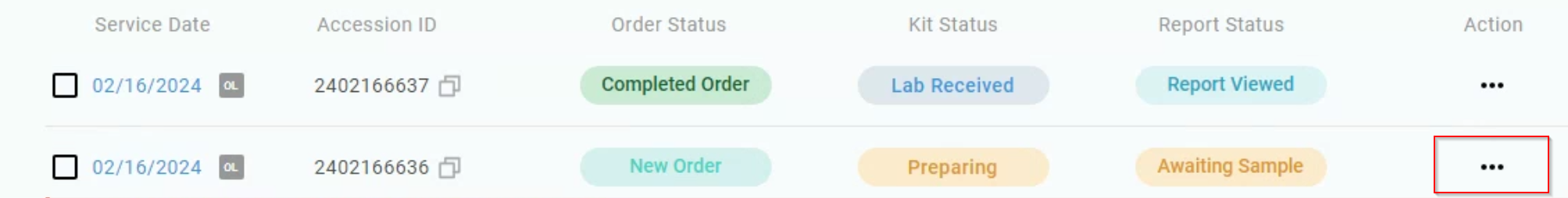
5. Click on "Track Kit" to view the tracking information. And receive status of samples. 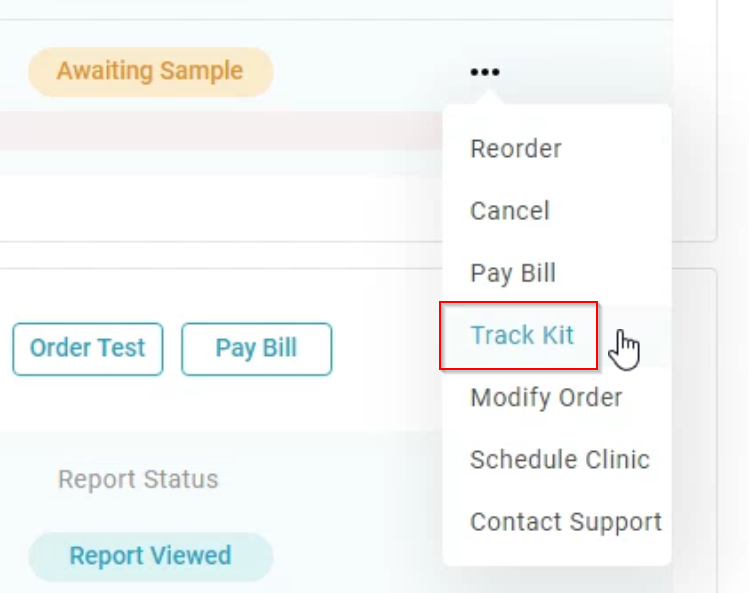
Note : Kits will only get shipped out after we receive payment on the order.
Tracking information will appear only if the "send kit" was selected while placing the order.